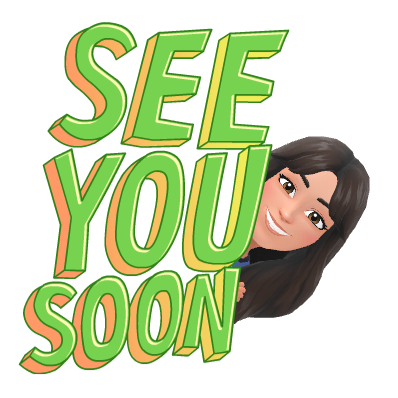HELLO EVERYONE TO MY BLOG!

Today I bring you a summary of all the new tools I have learnt through these months in the subject of ICT. To show you everything in a funnier way I have created a video with a presentation.
In the video, I am going to show you the tools that I have learnt, my blog entries and my opinion about these resources. I have used Genially to create the presentation, Quicktime for recording the screen and my voice and IMovie for adding all the clips together.
Here is the video
I leave you here the presentation in case you want to see it better.
During this period, I have enjoyed making these tasks because I have learnt resources that are going to improve my way of teaching. From now on, I will try to create my lessons using the ICT resources that I have seen in this subject because some of them are very interesting.
I hope you liked my explanation!